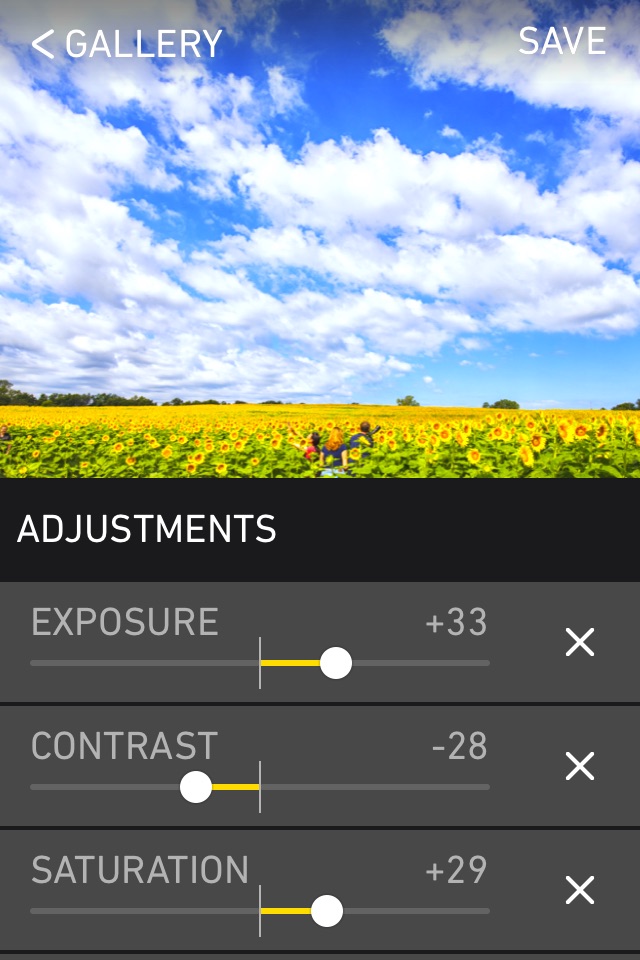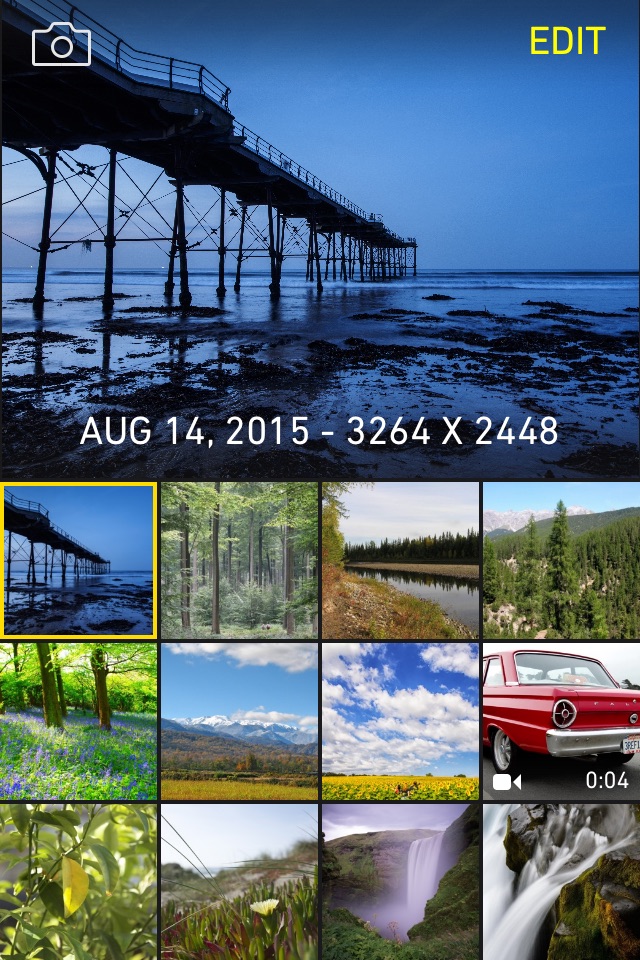Top Camera 2 app for iPhone and iPad
Top Camera is back! Here is the 2nd version of award winning photo/video camera/editor app for iOS. What’s changed? Just everything. Here is the most advanced photo/video camera with unified photo/video editor.
GENERAL
- we removed all unnecessary settings, Camera module has just modes, some modes has 2-3 submodes.
- all photos/videos captured by the app are stored in system Photo Library.
- the editor works directly on items from Photo Library as well - no need to import/export to edit.
CAMERA
- 5 photo modes: Photo (normal and square), HDR, Slow Shutter, Night Photo, Superfast Burst
- 3 video modes: Simple Video with Pause (30 or 60fps), Slow Motion, Time Lapse
- focus box, exposure box (tap-and-hold to lock)
- manual focus/exposure slider
- zoom (by pinch gesture or slider)
- Volume button shutter
- Stabilizer
- Self Timer
- Virtual Horizon - a visual leveling bar to keep your images straight.
EDITOR
- unified Photo/Video editor - all filters/adjustments can be applied to both Photos and Videos
- 9 Adjustments: Exposure, Contrast, Saturation, Temperature, Vibrance, Sharpen/Blur, Shadows, Highlights, Straighten
- 64 Hollywood quality color-correction filters divided into 8 groups: Cinema, Effects, Vintage, Antique, Pastel, Split/Tone, Monotone
- Adjust filter strength
- Realtime preview
- Drag left/right to scrub through videos
- Tap-and-hold on thumbnail to delete
- Save result as a new clip
- Or Overwrite current one - you can later revert to original version from this app system Photos app
- Photo Extension support
Pros and cons of Top Camera 2 app for iPhone and iPad
Top Camera 2 app good for
I find the app very user friendly. It works great on my iPad4 w/Retina display. Even has night feature. Great value. Thanks.
1) please add filters for live mode too
2) sometimes there is a problem with editing movies recorded with the app on front camera (5s) - performance issue?
I would really like to see a "night lapse" mode and more intervals in the time lapse setting!
By far the best, most responsive app out there for taking advanced pictures.
I love almost everything about this app especially the editing choices and its my first choice when I take photos. I would like 2 improvements. 1. During editing I often need to see the whole photo and right now only 2/3rds is shown and 2. I have to go to another app to crop. Will cropping be added soon? Hope so! Then I would use no other apps to edit!
Great job. It is very to use - because of its simplicity, I intent to recommend it to friends.
Some bad moments
There is 2 mistakes in this app:
1- If there isnt any spaces in your phone this app cant know it and go on take pictures but they arent save.
2- This app takes all photos and videos in their memory and it saves photos on photo roll. This app takes X2 place in your device.
PLEASE FIX IT !
This App is really great and the features and filters I can use for videos are really cool =^,^=
Straight away my favorite camera app. HDR is far better than any other HDR app.
I bought this mainly for the slow motion but it only shoots in 120FPS! I expected 240 or 500 from an expensive app.
Just began using this app and I am beyond impressed so far! A superb app thats easy to use - and with many great shooting and editing options. Followed the app recommendation by ComboApps and Im so glad I did. Bravo!
This is a really good camera app you will be really happy with the ease of use and quality of pictures also the abundance of features is also very nice.
Usually Top Camera 2 iOS app used & searched for
slow shutter camera,
focus 2,
slow shutter video camera,
and other. So, download free Top Camera 2 .ipa to run this nice iOS application on iPhone and iPad.